Going Remote – Adding Telemedicine Services to Your Practice
With COVID-19 affecting our country so pervasively, You may be wondering if and how you should transition your practice to be online or to add telemedicine or teleconsultation services to your offering.
This can be an intimidating change to make. At Emerson, we want to help you make this transition or addition as easy as possible, and so have put together resources that can assist you here.
Step 1: Understand the Regulations in Your State
Telemedicine laws can differ from state to state, including regulations about where patients can be located (whether across state lines or not), who can offer these services, and whether you can bill insurance for them. These state-based licensing requirements have rapidly changing in an effort to ensure healthcare is available to all Americans. The Federation of State Medical Boards has summarized the state changes to date . Some states are currently allowing practitioners to practice across state lines, or allowing retired physicians who are no longer licensed to practice for a grace period.
Federally, the Department of Health and Human Services (HHS) Office of Civil Rights (OCR) announced on March 17th that they were temporarily deprioritizing enforcement for some aspects of telemedicine laws, including the use of private, non-HIPAA compliant platforms such as Skype or Facetime to be used in good faith to provide healthcare. Additionally, Centers for Medicare and Medicaid Services (CMS) has modified policies on a temporary basis. The American Medical Association summarizes the CMS changes as:
- For the duration of the emergency, Medicare will pay for telehealth services furnished to beneficiaries “in all areas of the country in all settings” at the same rate of as regular, in-person visits.
- HHS will not conduct audits to track whether there was a prior patient-physician relationship for claims submitted during the public health emergency.
- Patients must initiate services, but physicians may inform their patients on the availability of telehealth services.
It is recommended that you consult with your local attorney and state licensing boards to ensure you practice within these amended laws and interpret them correctly for your region and your license/practitioner type. This is not intended to be construed in any way as legal advice.
Key Resources:
Step 2. Choose a Platform to Connect with Patients
With the Notification by HHS that they will use discretion in enforcing the privacy laws (HIPAA) around patient communication through private telecommunication tools, practitioners can consider the use of tools that are readily accessible to them and to their patients, including FaceTime, Facebook Messenger, Skype, and others. Please be aware that this notice specifically calls out that public facing video options like Facebook Live and TikTok should not be used. Please read our summary of this notice .
For providers who would like additional privacy protections for telehealth, the OCR suggests, but does not endorse, a few products which offer a BAA (Business Associates Agreement) representing that they provide HIPAA-compliant video communication. Some of these platforms even offer free options, making it easy to get started.
Step 3. Facilitate the other Aspects of the Patient Visit Remotely
In addition to the face time with the patient, you need to also consider how the other interactions which typically occur in-office can be adapted.
Scheduling a visit:
Perhaps you already have online scheduling in place or you have a front-desk person still working to answer the phone and schedule consultations per your normal route. If these are not currently available, this may be a good opportunity to add online booking to your website. Many simple integrations exist and offer different features, such as payment collection, integration with existing calendars (like google calendar) and collection of reviews after the visit.
Some examples include Genbook, Calendly, Squareup, or Time Tap. Be sure to check on whether each system offers a HIPAA compliant communication platform if that is important to you. Some EHR systems also offer online scheduling as part of their platform or as an optional integration.
Billing & Payments:
If you are billing insurance, check with your local regulatory body for proper coding guidelines. In some states, providers are encouraged to bill using normal office evaluation and management codes, and other states may require telemedicine-specific coding.
For cash-pay clinics or to collect a co-pay, a remote payment system may be required. You can start with what you currently use. Quickbooks and PayPal both offer online invoicing options where patients can pay with a few clicks. Or consider integrating payment collection at the time of booking (if allowed) via the tools mentioned above under scheduling. Traditional billing by mail can also occur post-visit, but it is strongly recommended that you consider an online integration of payment collection to minimize the legwork with collecting payment by check after the fact.
Dispensary:
If you are accustomed to offering your patients products through an in-office dispensary, you may be wondering what your best ways to ensure continuity and safety for your patients needing new recommendations or refills.
Emerson can support you in this and make it easy for your patients to stay consistent on their wellness plan.
- Wellevate®: Wellevate is our solution for practitioners integrating virtual dispensary® services. The Wellevate online dispensary takes only minutes to set up and can provide patients with quick and easy access to the specific items you recommend for them. A link on your website or an email invitation can bring patients to your online dispensary, and our patient app makes it easy for patients to order or reorder, and you do not have to facilitate ordering. Wellevate helps facilitate collection of payment, deducts the cost of goods and applicable sales tax, and you are left with the profit in your account.
- Drop Shipping: Emerson will gladly ship products directly to your patient from your own Emerson account. Log into your own account, select the products, and at the delivery step in checkout, choose “Patient” from the “Type of Address” drop down and enter the patient shipping information. With drop ship, your clinic’s credit card is charged for the wholesale cost of the products, so you must follow up to charge your patient for the clinic’s price for their products and collection of any applicable taxes.
- Keep Your Office Stocked: Our teams are working overtime to ensure you can access the stock you need, even if you choose to manage this out of your own office. You may also want to ship products directly to patients from your office or leave products outside for pick up at specific times to allow for minimal physical interaction while we are under social distancing.
We hope that this is a helpful start to your virtual practice services! Please feel free to contact our Medical Education team with any questions, or your own local attorney for questions about your specific regulations and requirements.
In Good Health,
Dr. Jaclyn Chasse, ND
VP Medical Education, Emerson Ecologics