7 Digital Integrations for Productivity
Running a private medical practice requires so much more than just providing patient care. You also have a load of responsibilities just to keep the doors of your office open for business—and that can make you feel weighed down.
Even if you have staff members taking care of daily tasks, you still need to assign the work, coordinate employees, and check to see that tasks are completed. You are the one accountable for making sure your office is run according to your expectations.
Then, of course, there are the patients. This is your zone of genius—helping your patients feel their best. The problem is that the obligations of managing a practice can be distracting. Some days, you might struggle to be fully present with your patients.
If you’re feeling frustrated by the multiple roles you need to play in your business, you’re not alone. But it doesn’t have to be that way. When you put systems and workflows in place, you can take control of your practice. You can feel confident that the most critical tasks are taken care of, and that you can focus on what matters most to you.
One way to tackle your to-do list more efficiently is to use digital productivity tools that work on your desktop and mobile devices. These tools fall into seven categories—each of which offers a unique solution for time management.
By adding all or some of the following productivity tools to your business, you can get a better handle on your responsibilities and free up your attention so you can be more present in your practice.
1. Online scheduler.
How much time does your staff spend on the phone scheduling appointments? Or, worse yet, playing phone tag with patients who are too busy to answer calls? Could you or your staff members be more productive doing other tasks?
An online scheduler is a productivity tool, but you might discover it’s a practice growth tool as well. When patients can schedule an appointment from wherever they are, and whenever they want, they might be more likely to do so. They don’t need to wait until morning to call, and you might see your schedule fill up faster.
Online schedulers are built into some electronic-management software platforms or electronic health records (EHR). If you don’t use an EHR and want to add online scheduling to your website, consider programs like TimeTap, Schedulicity, or Acuity Scheduling.
2. Online intake forms.
It used to be standard to ask new patients to arrive 30 minutes early to complete paperwork in the office. But that’s a hassle for patients and doesn’t give you time to review the information before the appointment. And sending intake forms back and forth electronically to patients poses both logistical and security challenges.
Secure transmission of electronic forms can reduce paperwork, save time for both you and your patients, and give you the chance to review records before the patient’s first appointment. The key is finding a service that’s easy to use and also HIPAA compliant. Two possibilities include JotForm and intakeQ.
3. Online dispensary.
For some practices, preparing and shipping (or waiting for patients to pick up) supplement orders requires a full-time staff member. Even if you don’t hire a person to do this job exclusively, there’s probably an employee who juggles this obligation with his or her other roles.
Think about how much time could be saved if supplement refills were handled by a third party. That’s one of the benefits of an online dispensary. Your staff will be more productive in the office, and your patients will love the convenience of ordering online.
Emerson Ecologics offers an online dispensary option called Wellevate®. You can learn more and sign up at .
4. Patient portal.
Communicating with patients between visits can be another time trap. Patients might call your office to clarify your recommendations or ask how to take their supplements. They might also call to ask about lab results or to reschedule an appointment.
An online patient portal can be part of an EHR system or an online dispensary. For example, the WellevateSM online dispensary provides each patient with a unique login where they can access messages from you, along with instructions on how to take supplements.
If you’re looking for a patient portal that gives the patient access to lab results and medical records, consider EHR software like Practice Fusion, ChARM, or NaturaeSoft.
5. Notes tracker.
Do you ever get ideas for one patient while you’re working with another? How often do you scan an article online and think it might be useful to read later—only to completely forget about it? Maybe you even scribble your thoughts down on sticky notes that end up crumpled in your pocket.
Digital note tools can quickly and easily address all of these issues. There are several variations of these tools, but all of them offer ways to save, organize, and search for personal notes or saved web pages. Some of the most popular include Evernote and Google Keep.
6. Task tracker.
If you have staff members to manage, you need to keep track of their tasks. And if you don’t have staff members, you need to keep track of the tasks you do yourself. This might be the most distracting and overwhelming part of running a private practice.
If you like to make lists, you’ll soon fall in love with digital task managers. Tools like Trello and Todoist allow you to list, organize, prioritize, assign, and track completion of tasks. They take away the chaos of managing your practice and ensure you’ve accounted for everything.
7. Time tracker.
Do you charge for patient visits or phone calls by the minute? Maybe you take calls after hours and need to bill them the next day. If you don’t have a system to keep track of your billable hours, you could lose well-earned income.
Time trackers like ATracker and Toggl are easy to use on your desktop or mobile device. You can create categories for different tasks and then simply open the app and tap on the job you’re about to begin. The time tracker will keep track of your time. You can even view reports to see how you’re spending your time.
All of these innovative digital integrations can be a big boost for your time management and productivity. In the next issue of Element, we’ll be covering digital tools you can use for marketing. Stay tuned!