5 Essentials of Building a Website
If you’re thinking about launching a new website or revamping your current site, there’s a lot to consider.
You need to decide whether you’ll hire a professional or do it yourself. You need to be sure your site will support all of the functions you require. You need to write the content for the site and choose the design. And once your new site is finally live, you need to be sure people can find it.
Here are five key concepts you need to know to build or update your practice’s website.
An Attention-Grabbing Header
The header on your website’s homepage is the first thing people see, so it needs to capture their interest and hook them into reading more.
There are many options for designing your header, and no single right way. But there are a few things all good headers have in common.
First of all, be sure to include an image, or scrolling images, that reflect how you want people to feel about your practice.
Then, describe your practice. Key elements include:
- State precisely what you do. Keep it short and clear. For instance: “Natural Family Healthcare” or “Natural Solutions to XYZ.”
- Focus on the problems you solve for patients. Consider asking a question like: “Would you like to feel better and have more energy?”
Highlight the benefits of your services. Show how you can help: ”We look beyond your symptoms to find the cause, then offer safe, effective, natural solutions.” Whatever you decide to write in your header, be sure that when people read it, they have no question what you do. If you need to include a sub-header, that’s fine. You might highlight a problem that you solve in large text and then include smaller text below that states what you do.
Clear Copy
Once you’ve captured a visitor’s attention enough for them to scroll down the page, you need to keep them there. Use short sentences, bulleted lists, and lots of imagery to make your point. Here are some things to include in the copy on your homepage:
What you do. As with your header, clarity is critical when it comes to website copy. You don’t want to leave any question about what you do. People need to know what they’re getting when they engage with your business. Just say it: “We provide functional medicine and nutrition services at our convenient downtown office.”
How you do it. Let people know what to expect when they become a patient or client. This demystifies the process and makes people feel more comfortable about calling your office. One way to do this is with a 3-step process: “1. Schedule an appointment; 2. Meet with our nutrition therapist; 3. Receive personalized recommendations and menu plans to improve your health.”
The problems you solve. People want to know that you can address their health concerns. That’s the reason they’ll be compelled to call you and schedule an appointment. People will be drawn to you when you put their problems into words. As with the header, one way to do this is to state the problem you solve in the form of a question: “Are you confused about what foods you should eat?”
The benefits of becoming a client. If you can paint a picture of the success you bring to your clients, they will be excited to sign up. They won’t know what to expect unless you tell them: “When you learn to eat the foods that are best for your body type, you will have more energy, more happiness, and more freedom to enjoy life.”
A Bold Call to Action
People like to be told what to do. They’ll only know how to get what you offer if you tell them exactly how.
A good way to do this is to choose one main step you want your website visitors to take. Then place that “call to action” towards the top and in several other places throughout your website’s homepage. Examples could be “call our office,” “schedule now,” or “get a free consult.”
A Navigation Menu
The easier you make it for people to navigate your site, the more likely you are to keep them there.
A simple menu bar creates a good experience for site visitors and decreases the likelihood that they’ll quickly click away. That’s why it’s best to include no more than five to seven items in your header navigation.
Some experts even recommend that you have no navigation/menu bar in the header and keep all of your links in the footer at the bottom of each page on your website. You’ll need to decide which option is best for you based on the goals and functionality of your site.
A Functional Footer
The footer is the most overlooked part of a website, but one of the most necessary elements.
For instance, if you’re a local business that depends on clients coming to a physical location, it’s essential to include your address and contact information in the footer. This helps search engines find you on local searches.
Consider including these other items in your footer as well:
- Links to the website terms and conditions, disclaimer, and privacy policy
- An option to subscribe to an email list or submit a contact form
- Social media follow buttons
- A navigation/menu bar (especially if you don’t include this in the header)
If you prioritize these five essential elements in your website redesign, you’ll be well on your way to a website that works.

DIY or hire professional for website
Hire a Professional or D.I.Y.?
When it comes to deciding whether to use a professional website designer or build your site yourself, there’s no right or wrong answer.
When you do it yourself, you have complete control over the copy and design, you become
proficient in editing or adding to the site, and your cost investment is lower. However, your time investment is greater, and you might miss some of the technicalities that could affect key elements like search-engine optimization and page-load speed.
When you hire a professional, your cost investment is more, but your stress is less. Technical details like resizing images and optimizing for search engines, page speed, and mobile devices become somebody else’s responsibility. And you might end up with a better–designed and more functional site.
If you decide to hire a professional website designer, be sure to ask candidates plenty of questions to ensure they’ll be a good fit. Here are some ideas:
- What website builder will they use (WordPress, Wix, Squarespace, etc.), and why?
- What will they do to optimize the site for mobile devices, search engines, and load speed?
- What features can they build into your site (scheduler, forms, store, membership site, etc.)?
- Will they offer training on how to add content to the site or make changes?
- Do they offer ongoing monthly website maintenance plans?